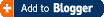How to Add Google SMS Channel Link Gadget in Blogger
11:37 PM
Posted by Ravi Panjwani
Alert your friends and fellows in real time on information that they care about through SMS. It is very useful for everyone if you know how to Add/Start Google SMS Channel Link/Gadget in Blogger. I have said for Bloggers this is
very helpful because it might be help you and your readers to get synchronous.
Floating Social Bookmarking Widget For Blogger Blog
11:24 PM
Posted by Ravi Panjwani
A part of blogging is to make your blog more interactive to it's readers, and letting people share your blog to others is an addition to your blog's interactivity, Here is another social Bookmarking widget that you can add to your blog with just a click.
 some changes you like
some changes you like
 some changes you like
some changes you like- Changing background color
- Changing border
- positioning
- remove or adding some social media
Remove Subscribe To Posts(Atom) Link From Blogger Blog
11:24 PM
Posted by Ravi Panjwani
You must have seen that at the botton of your blogger template there is a Subscribe to: Posts (Atom) link. Blogger has added it so that the blog visitors can subscribe to your Atom feeds. However many people use RSS for their blog feeds . Moreover it occupies space at the bottom of the template and it doesn't look nice.
Many people must have tried to remove it by visiting the Edit HTML option, but they wont find theSubscribe to: Posts (Atom) part anywhere in the template. This is because it isn't written within the a href tag. However removing it is very easy.
Before you start the work, make a backup of your template as a precautionary measure. To remove it click on Layout and click on Edit HTML
Now select Expand Widget Templates. After selecting it, search for the following code in the template
Once you find the code, remove it and save your template. Refresh your blog and now the Subscribe to: Posts (Atom) link wont be there on your blog.
Many people must have tried to remove it by visiting the Edit HTML option, but they wont find theSubscribe to: Posts (Atom) part anywhere in the template. This is because it isn't written within the a href tag. However removing it is very easy.
Before you start the work, make a backup of your template as a precautionary measure. To remove it click on Layout and click on Edit HTML
Now select Expand Widget Templates. After selecting it, search for the following code in the template
<b:include name='feedLinks'/>Once you find the code, remove it and save your template. Refresh your blog and now the Subscribe to: Posts (Atom) link wont be there on your blog.
Show Popular Posts On Blogger Blog
7:48 AM
Posted by Ravi Panjwani
Popular Posts widget on Blogger uses Pipes , a feed and content aggregation tool from Yahoo. It fetches the Comment feeds and find outs the most commented post .
Enable Snowflakes in Blogger or WordPress blog
7:44 AM
Posted by Ravi Panjwani
Christmas is on its way, and many bloggers are now changing their templates and themes to welcome the holiday season. If you are on Google Blogger platform, you may use the Christmas Blogger template that we shared last week. We also have a set of Christmas graphics and images in this page. Now in this article, we will show to how to enable falling snow effect or Snowflakes in your Blogger or WordPress blog.
Alexa traffic widget to display ranks
7:39 AM
Posted by Ravi Panjwani
Alexa is a web company analyzing websites based on its traffic. Traffic means the number of users in a web page and the page views generated by them.
Subscribe to:
Comments (Atom)